Exploring how to get a custom character to operate as a third person view protagonist – and essentially there are four steps:
(1) Import character and animations, with at least those needed for the minium viable TPV e.g. idle, walk, run, jump.
(2) Setup an event graph blueprint
(3) Build out a state machine, using the variables exposed from the event graph to run the transition state rules for the animations.
(4) For nice smooth animation blends create a blend state map (in this example blendstate only used between walk and run animations, transitioning on character speed)
Examples below of 2 and 3 for a very simple third person blueprint. Once these factors are all working can then position camera to actor distance, angle etc.
This third person blueprint tutorial video helps, though has not been built for version 4.25 and some of the event graph functions are different and require tweaks (as per first picture below)
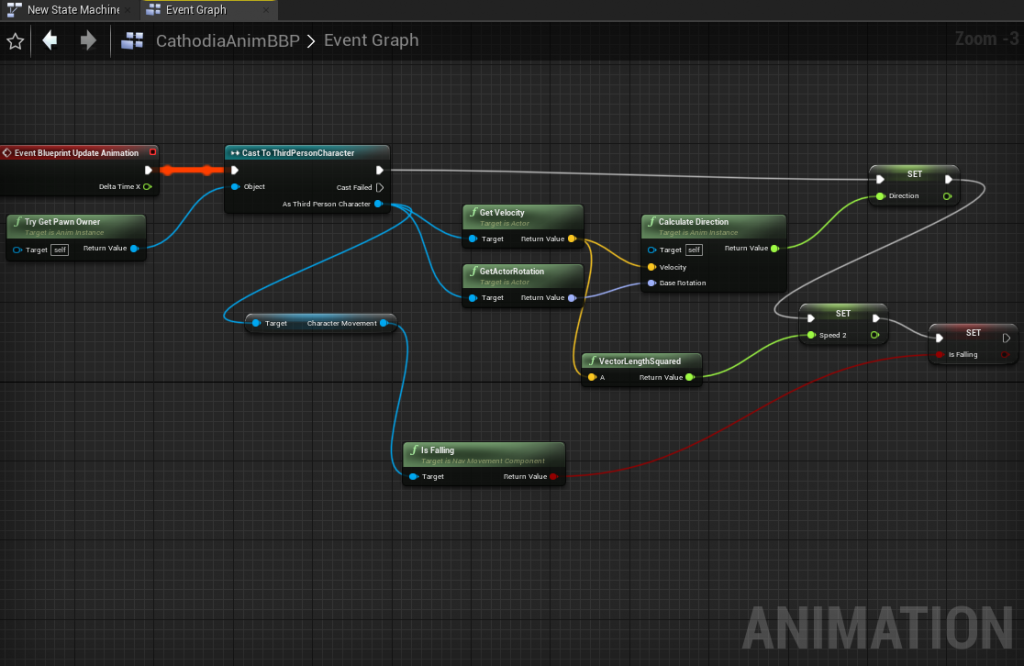
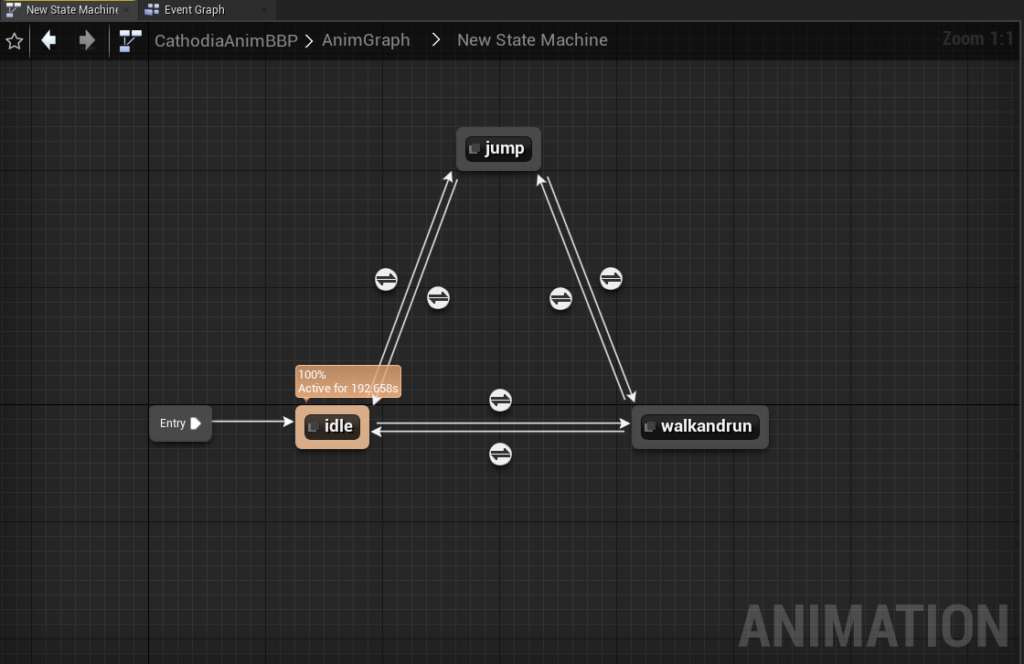

Leave a Reply